Tech and tea sessions were created after consultation with MK Deaf Zone members. Lots of members explained that they did not feel confident accessing information on the internet, setting up communication services (email, NGT, Skype) and needed help with set up and practice using the different services.
Access Ambassadors received funding from Tesco Bags for Help to run Tech and Tea sessions. The sessions were held at Milton Keynes Centre for Integrated Living (MKCIL) and supported Deaf and Hard of Hearing people in Milton Keynes. Our aim was to help Deaf people connect with each other, to learn about I.T and to support people with updating their tech skills. We managed to run sessions from September 2019 onwards. However, the sessions stopped due to Covid-19. We then continued sessions online via Zoom so those that wanted to learn could continue to do so.
Attendees were asked to use their own laptop, smartphone, tablet or iPad. This is so the trainers could show people how to use their technology more productively. The sessions were crafted in a way that ensured information was adapted and inclusive. Attendees were given a lot of support with their devices. For example, we ran sessions on:

How to set up an email account and send emails
How register for the emergency SMS service
How to use WhatsApp for video calls
Tech and tea information resources
Access Ambassadors staff created video clips (which can be found on the MK Deaf Zone YouTube account) and provided handouts so attendees could practise new skills at home too. Some of the handouts can be downloaded from here:
The sessions also gave attendees a chance to share knowledge and news others while enjoying a cup of tea or coffee and a sandwich. Many attendees enjoyed the social interaction of the weekly sessions and enjoyed learning about technology.

Here is an example, of an infographic from one of the tech and tea sessions. It explains how to set up the LED flash notification on an iPhone. The infographic gives a step by step guide to the process for turning on notifications. All resources were visual in nature with easy step by step instructions to follow:

NGT Service
Previous MK Deaf Zone meetings focussed on other services such as the NGT text service. Many people who do not use BSL, find the text service very useful. However, some Deaf community members use SSE rather than BSL so preferred to use NGT than a video relay interpreter. Access Ambassadors staff supported attendees who wanted to use this service to set it up on the iPad and mobile.
The service is now called Relay UK and you can find full instructions for set up and use on the Relay UK website. Below is a summary of how the service works:
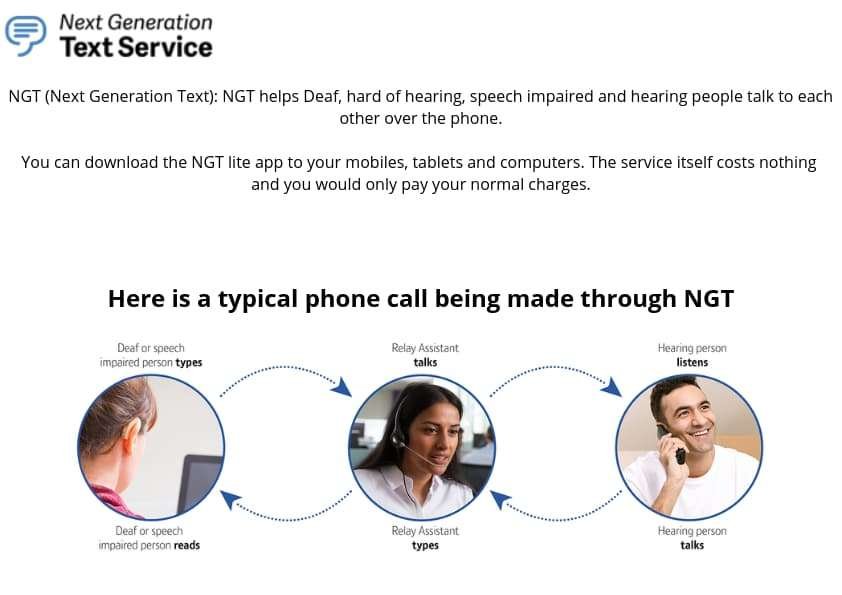
Emergency SMS video
There is also the emergency SMS service for contacting the emergency services. Below is a video that shows you how to register for the service:
The tech and tea sessions provided a vital lifeline for older community members. Some of those that attended also had visual impairment so resources were adapted to make them accessible to everyone that attended. The sessions were run just before Covid hit so many of the attendees put their new knowledge into good use during the successive lockdowns.
New technology updates will now be shared via videos on YouTube or via social media channels such as Facebook.
